Open Source GIScience
Joseph Holler's Open Source GIScience Resources at Middlebury College
GitHub as a Research and Publishing Tool
Sep-16 : In this lesson, we will publish a website with GitHub, Jekyll, and Markdown and learn purpose and concepts for Git version control.
Expectations
- Publish a GitHub pages site with a main page and one blog post for next Tuesday
Instructions
- video tutorial playlist
- merge changes from main branch to your copy on GitHub
- note: I need to review/revise this playlist to integrate branches, diffs, versioning
Git
Lost documents? Nightmares from merging sloppy revisions from your team? Group member accidentally ruins your project the night before a presentation? Documents proliferating with names like thesis_final_final2_final3_soseriouslythefinaldraft.docx? Can’t reproduce your own research when your thesis committee asks a question about what you did? “GO ON, GIT!”, ridiculously outdated document file systems and recycle bin fail-safe let-downs, and go back to the floppy disks and CD-RW drives where you came from. Try not to hit SHIFT + DEL on your way outta here!
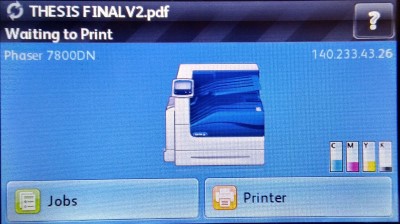 |
|---|
| Don’t be this student failing to print FINAL V2 overnight during finals week |
- Git is open-source software code for using version control for digital repositories and facilitating collaboration.
- Git can be run from a command line shell or from a simple GUI (graphical user interface), or from a third-party program.
- GitHub is one of many companies offering services implementing Git, making it more convenient to use and providing web servers for backing up and sharing repositories.
- GitHub is a popular platform for hosting open-source software projects, including QGIS.
- The GitHub web application provides many of Git’s editing and version control features without downloading any software.
- GitHub also has its own Desktop Application.
- RStudio allows you to manage projects with Git version control.
- Atom integrates GitHub for Atom
- QGIS code is stored in a GitHub Repository: https://github.com/qgis/QGIS
- including a forum for Issues like bug reports and feature requests.
- and pull requests containing proposed revisions to the QGIS source code
- Issues and Pull Requests are the principle means by which the open source community contributes to the QGIS projects
- Software Carpentry has a free workshop, Version Control with GIT
GitHub Pages
- GitHub has a Markdown language for writing and formatting everything from Readme documents to Wikis, Issues, and even webpages. Read and bookmark this guide: https://guides.github.com/features/mastering-markdown/
- GitHub Pages is a service running on GitHub’s servers that can transform your Markdown
.mdfiles into websites. - Each GitHub account can easily create a website by creating a repository named
username.github.iowhereusernameis your GitHub user name.- For example,
GIS4DEV.github.iois the repository serving this website for theGIS4DEVorganization. - Here is GitHub’s documentation on Working with GitHub Pages
- For example,
- GitHub pages are formatted into websites using Jekyll themes
- Here’s a list of themes supported by GitHub without even copying the theme’s files to your own repository. Each theme has a repository with additional documentation on how to use and customize the theme.
- FYI: GitHub’s servers rebuild your website every time you commit changes to your
.github.iorepository. This usually happens very quickly, but sometimes takes up to ten minutes. GitHub Pages makes it very easy to publish websites, but it does take some patience to see your commits reflected in the website. ‘F5’ is for refresh!
Create your own GitHub Page
- Log in to GitHub.com
- Go to
+add menu at the top-right, andNew Repository - set the repository name to
username.github.iowhereusernameis your GitHub user name - set the description to something like “profile of open GIS work”
- Choose a license so that other students and researchers may use your work. The
BSDandMITlicenses are normal open source licenses, while theGNUlicense is a copyleft license restricting future use to equally open source and free work. Create repository- Go to the
Settingsmenu andPagesand thenChoose a theme - Once you choose a theme, this will create a
_config.ymlfile in your repository with athemevariable indicating which theme you just selected. This can be changed later without re-coding all of your content! - Navigate to your repository and use the
Add filemenu tocreate new filenamedindex.md(mdis for markdown)- by default, websites will load an
indexpage if you don’t specify a file in the address
- by default, websites will load an
- Try typing in some content as follows:
---
layout: default
title: Main Page
---
# This is my page header
Leave blank lines between paragraphs, tables, lists, etc.
Start sentences on new lines.
They will render seamlessly into paragraphs.
Add two blank spaces at the end of a sentence
if you want a new line.
- bullet list first item
- bullet list second item
1. numbered list first item
1. numbered list second item
The course website is found [here](https://gis4dev.github.io).
Here is some *italicized* text and some **bold text**.
- then commit the changes, giving a very brief commit message and description
- try to view your website in a browser with the https://username.github.io address.
GitHub Desktop
It will be much easier to edit page content on your local computer using a text editor. To set this up, we’ll use GitHub Desktop to clone your repository to the local computer and Atom to edit content. Please install both programs.
- In GitHub Desktop, please go to File –> Options and add your account information.
- Then go to File –> Clone repository to download your repository to the local computer.
- pay attention to the folder to which you are cloning…
- Students in geog323 can also clone the
GIS4DEV/literaturerepository
- Once the repository is cloned, open Atom and
add project folder, choosing your cloned Repository - Open up
index.md - Go to
Packages–>Markdown PrevieworCtrl + Shift + Mto see your markdown stylized. - In the
Packages–>Markdown Previewmenu, I suggest:- Disable the break on single new line option
- Enable the Use GitHub style option
- Try making some revisions to your page, e.g. by creating a table:
first column | second column | third column
:----------- | :-----------: | -----------:
left justified | centered | right justified
new row | | left blank cell
- Save the file
- Return to GitHub Desktop
- You should notice that GitHub has detected changes in your repository and automatically
stagedthe changes in a list. Clicking on individual files shows adiffof the changes with deletions in red and additions in green. - Down below, type a commit message, then
committhe changes to the local repository. - To sync with your online GitHub content,
pushthe changes. - Revisit or refresh your website in a browser. It may take up to 10 to 15 minutes for the changes you just made to be reflected online.
Keeping work in sync between GitHub.com and local repositories
To see how GitHub works when you are editing with more than one version of a repository, lets return to github.com
- Edit your index.md file
- add or revise some of the text in a small, irrelevant way
- commit the change
- return to GitHub Desktop
Fetch origin- now your local files should be updated!
- in Github Desktop, go to the
Historyof your Repository - right-click your most recent commit and
revert changes - You should see that your most recent changes made on GitHub.com have been undone. This may require reloading the markdown document in Atom.
- caution if files are open in Atom, do not delete or rename them outside of Atom.
- reminder always
fetchchanges from GitHub.com before you start working locally, especially if you use multiple computers. -
reminder always remember to
commitandpushchanges when you are finished working locally - When writing narrative in Atom, autocomplete can become annoying. Go to File –> Settings –> Packages –> Core Packages –> autocomplete-plus –> disable
show suggestions on keystroke. You can still get suggestions with keyboard shortcutCtrl+Space
Add basic customization and navigation to your site
- open
_config.ymlin atom - add additional parameters:
theme: minimal
title: website title
description: short website description
- create a folder named
_layouts - create new file named
page.htmlto serve as a page _layout - enter the following code in
page.htmlto add a Title and Main Page link to all of your pages:
---
layout: default
---
<h1>{{ page.title }}</h1>
{{content}}
<p align=center><a href="https://username.github.io">Main Page</a></p>
- If you’re curious, header information in between
---lines is YAML Front Matter, code inside< >tags is HTML, and code inside{{ }}is liquid.
Add a second page and link it
- create a new file named
open-giscience.mdin the root folder of your site- conventionally, Jekyll files lower case letters and dashes for file names
- add initial code as follows:
---
layout: page
title: Open GIScience
---
I intend to write a blog post here before next class!
- Save the file.
Add link to your new page
- Open your
index.mdfile. - Add a link to your new page with this code:
(Open GIScience)[open-giscience] - You might want to start an index for your pages as bulleted or numbered lists, or as a table.
- Try saving all files, committing the changes, and pushing to GitHub to see your site!
- reminder you have the Markdown Preview option in Atom for a first guess at how your pages will appear, but without the additional layouts, liquid tags, and template of your full site.
Add an assets folder
- Jeckyll looks to an
assetsfolder for images and other content, so lets create one now. - add an
assetsfolder inside your repository’s root directory - save an image into the
assetsfolder, e.g. one of the github logos - edit your page to include the image, e.g.


Template Customization
Virtually every aspect of a Jekyll template can be customized. If you want to do so, copy individual files that you want to customize from the original Jekyll repository, so that your local copy will override the template. Alternatively, clone the entire repository to your own local version and customize from there.
Fancier Options
You can develop a more advanced sites customized for portfolios, blogging, documentation, etc. by first forking or cloning a Jekyll template. Some of these work directly with GitHub pages (building the site remotely on GitHub’s servers), while others will require installing requisite software on your own computer to build the site locally. Here are some places to start:
- Home of the Jekyll project, with good documentation and tutorials
- A quick magazine article introduction and start-up guide
- The Jekyll Now theme is easy to fork to start your own pages repository, and the readme contains step-by-step instructions for doing so
- Yihui Xie’s Blogdown book explains the R Blogdown / Hugo / Netlify stack for GitHub pages using RStudio and integrating visualizations and apps built in R. Bonus: it’s very similar to Bookdown for creating publications with your research in R.
Essential Git Commands
- Command line Git cheat sheet
-
GitHub cheat sheet
StageCommitRevert changesPushPullBranchCloneFork.gitignore
Cautions with Git
- Git and GitHub are not designed to handle large files
>100mb - Before working, always make sure that you have
pulledthe most recentcommits - Once
stagedchanges arecommittedtogether, they are bundled for purposes ofpushingandreverting. In other words, to undo one of the changes, you must undo them all. - Therefore,
commitfrequently. - Once finished, always remember to
pushyour latest commits.